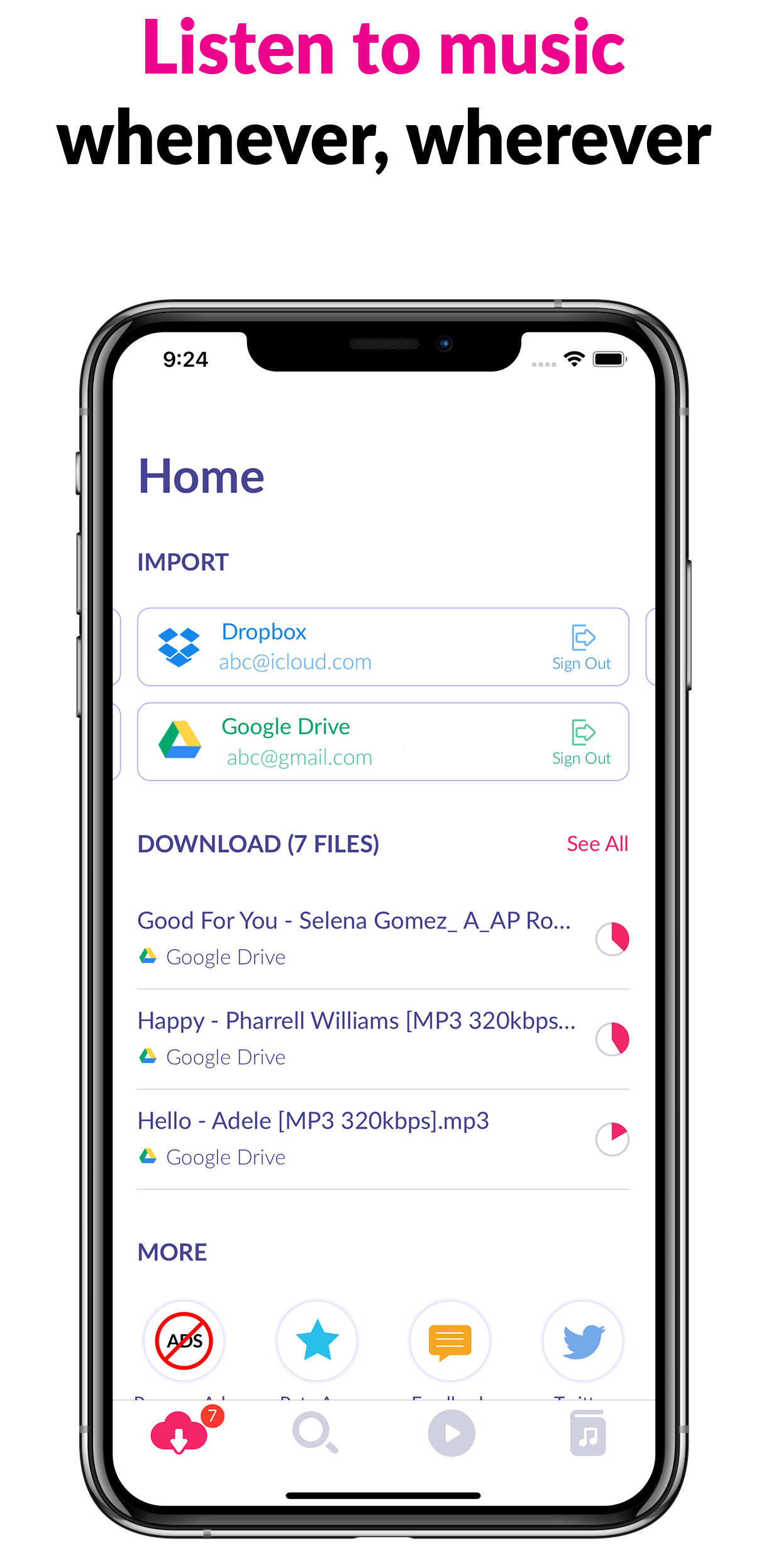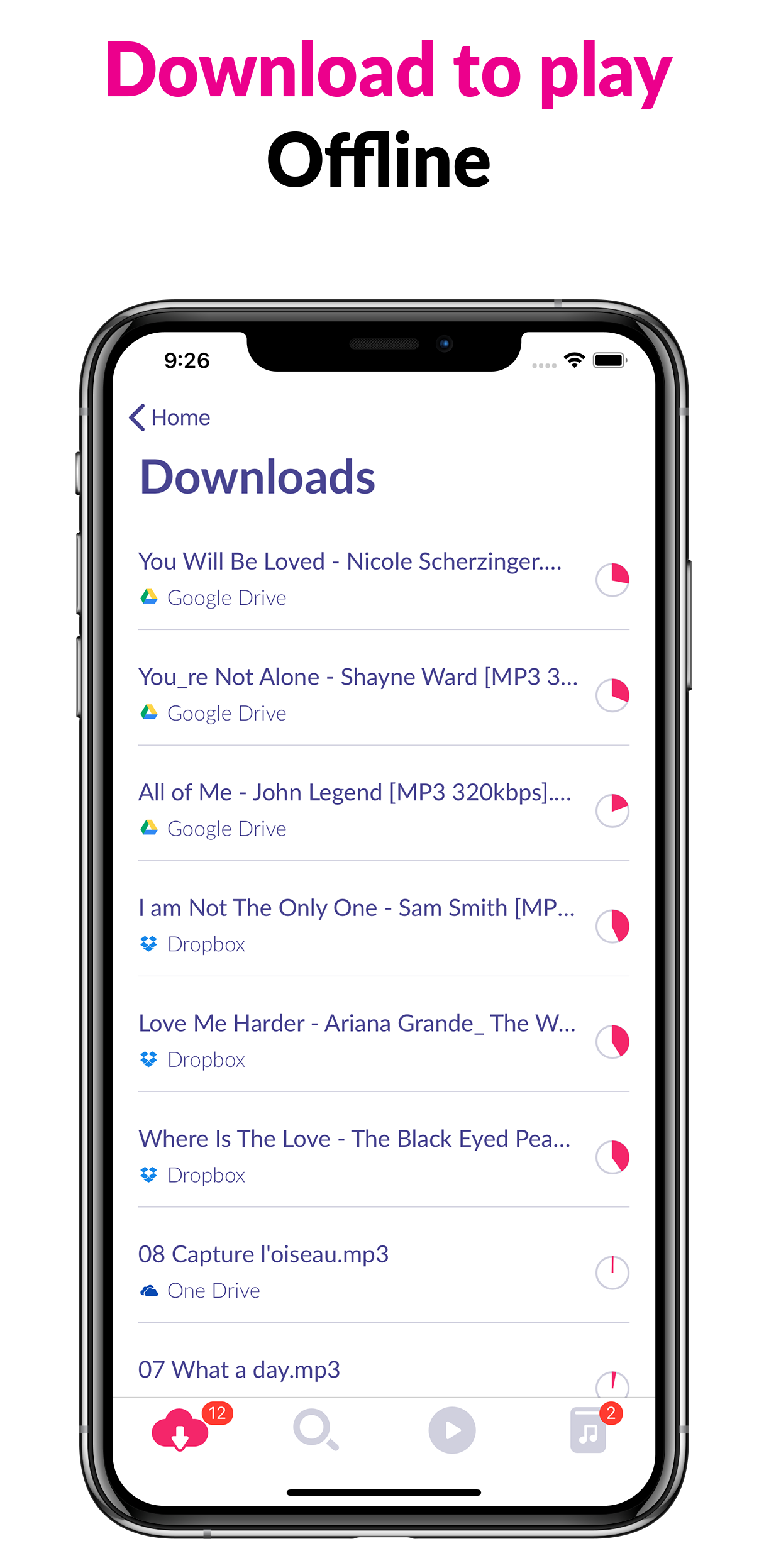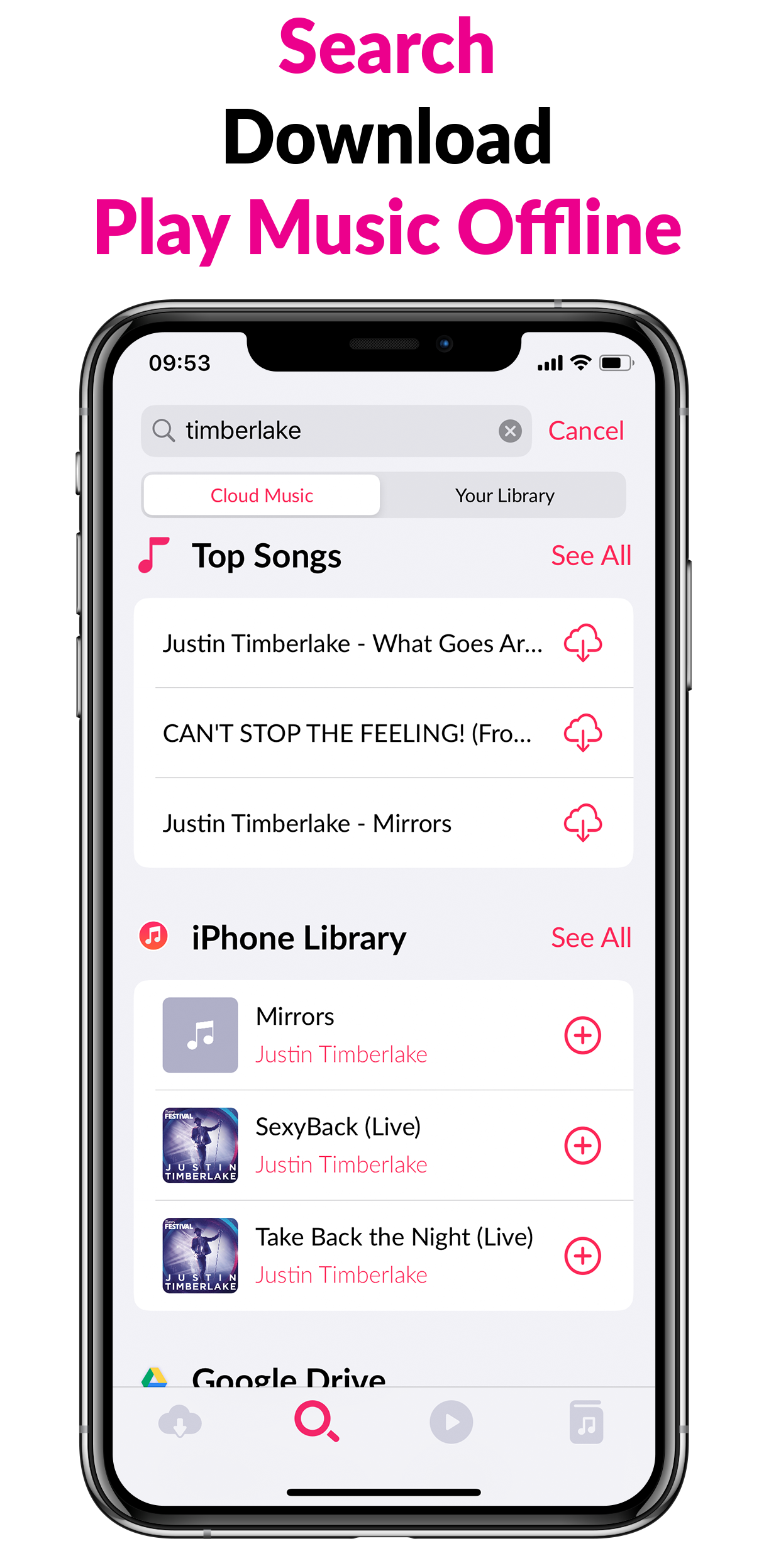Open a web browser on your device and navigate to a website where you can download music. Some examples include

Open a web browser on your device and navigate to a website where you can download music. Some examples include
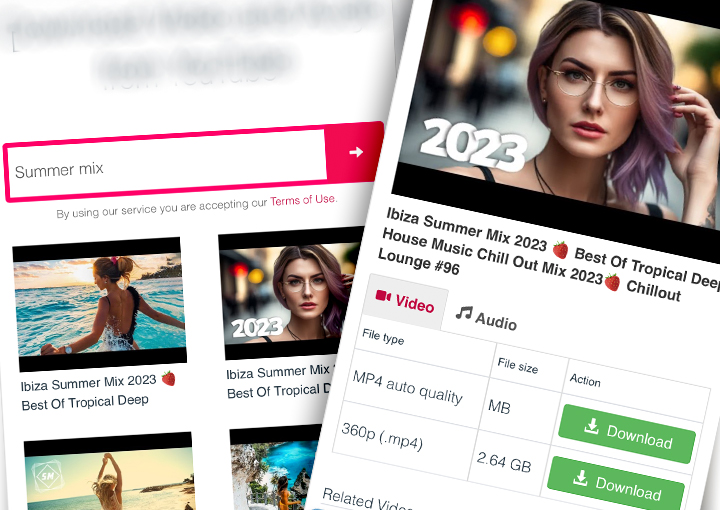
Search for the desired songs you want to download. Select the preferred audio or video format for the download. Click the "Download" button to initiate the download process.
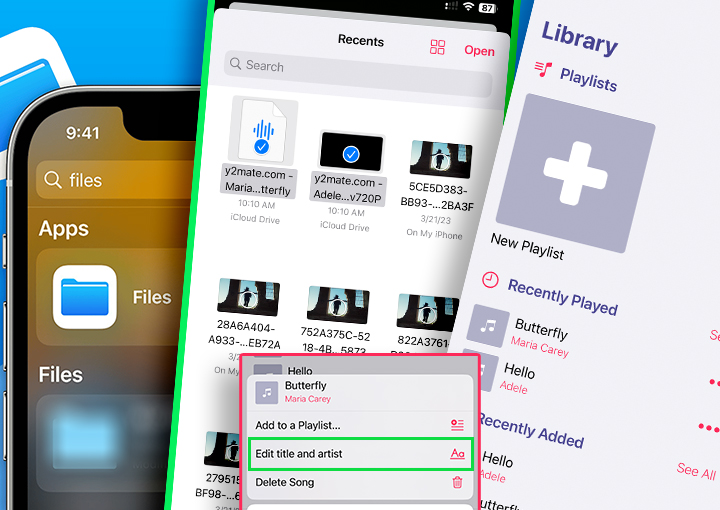
By default, when you download files from the web on an iPhone or iPad, they are saved in the Files app. They either go to the "Recents" folder or a folder that you've designated for saving files.
Open the Cloud Music app on your device. On the main screen of the app, locate the "Import" section and select "Files" as the import source.